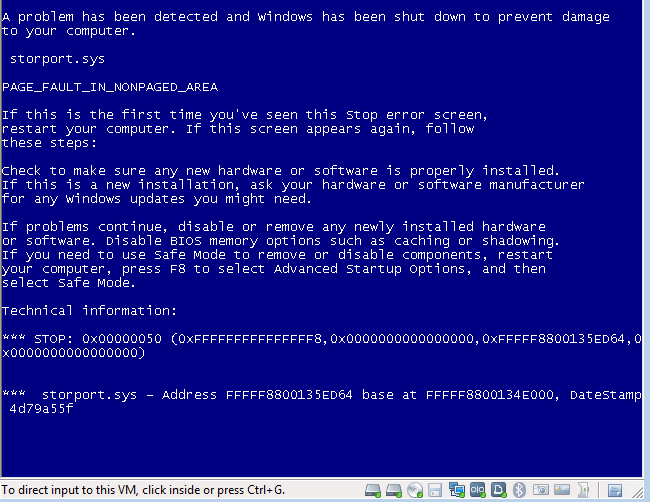Got this error when try to convert physical machine to VM using standalone converter 5.5.3, anyone got an idea? Thanks.
P2V error "FAILED: An error occurred while opening a virtual disk. Verify that the Converter server and the running source machines have a network access to the source and destination ESX/ESXi hosts."
Error when trying to virtualize a Windows 2008 R2
Hi,
I'm trying to virtualize a Windows 2008 R2 server.
it fails at 97% with the following error : "Unable to proceed since the sysprep parameters provided are not correct"
I tried to run converter "as administrator" but I got the same error twice.
Here are the logs export.
Thanks for your help !
Unable to query live linux source machine.
Hello,
this error occurs when I try to p2v a Red Hat Enterprise Linux Server release 5.2 (Tikanga) with converter standalone 4, in the first step (specify source), so I can't execute the p2v process.
I think this version of OS is not supported by converter 4, but I need to p2v this server anyway,
so any kind of help will be much appreciated.
Thank you very much!
ISO for latest Converter 4.1 - Does it exist?
I am trying to convert an old Windows 2000 Server using the latest converter client and it is going dog slow. Is there an ISO for the latest version of converter? I'd much rather do it clean than inside the OS...
Thanks in advance!
Vmware Vcenter Converter Standalone 5 - Install/Configure
Hello,
We currently usinge VMware 5.0 Esxi and I am planning on converting few servers from Microsoft Hyper-V to VMware. I have two issues?
Installation of converter 5.0:
I downloaded the Vmware Vcenter Converter 5 standalone. I am not sure the options to install but I logged in to my vcenter and installed the converter with "local" install option. I was not sure of the install option for the converter, but I have seen tutorials online for version 4 where the converter is added as a plugin to vcenter, this option gives the users to click on Import Machine and follow the steps to convert hyper-v machines.
Do I need to install the v5 of the converter on vcenter console and connet to hyper-v server to convert the servers or do I need to install the converter on the host hyper-v server and perform the conversion from there?
Connection Error to Hyper-V Server:
Next I launched the converter and attempted to connect to hyper-v server but got the error message "Unable to contact the specified host". Do I need to open specific ports on the Hyper-V server or on vcenter server.
Thanks...B
scheduled task for converter 5.5
how can i schedule a vmware converter 5.5 job?
P2V linux conversion fails with fault.ManagedDiskOpenFault.summary
Hi everybody,
I am getting this really strange/rare error when trying to do a P2V converion. Both remote Linux Server as well as the local Win7 PC.
from gui-log:
2013-11-02T10:31:37.409+01:00 [12580 error 'wizardController'] Unable to submit job: converter.fault.ManagedDiskOpenFault
2013-11-02T10:31:37.409+01:00 [12580 verbose 'Locale'] Default resource used for 'ManagedDiskOpenFault.summary' expected in module 'fault'.
2013-11-02T10:31:37.409+01:00 [09512 error 'ConversionState'] Submit job failed: fault.ManagedDiskOpenFault.summary
2013-11-02T10:31:37.409+01:00 [09512 error 'ConverterWizardWindow'] Next/Finish failed: fault.ManagedDiskOpenFault.summary
Interesting part from hostd.log on ESXi Host where vcenter Vapp is running and VM is supposed to be created:
hostd.log:2013-11-02T09:43:47.912Z [42B81B70 warning 'Hostsvc.VFlashManager' opID=hostd-d733] GetVFlashResourceRuntimeInfo: vFlash is not licensed, not supported
hostd.log:2013-11-02T09:44:25.009Z [FFC72B70 error 'Hostsvc.VFlashManager' opID=hostd-1011 user=vpxuser] CheckLicense: vFlash is not licensed. error = [N5Vmomi9DataArrayINS_18LocalizableMessageEEE:0xffd76260]
kinda seems to be the tipping point after which the vmx creation starts getting rolled back again. The disks to trash for a short few seconds before the error appears btw.
Neither vFlush nor ManagedDiskOpenFault give me any useful google or forum hits...
anybody got hunches?
thanks a lot in advance
Remo Strotkamp
Unable to query the live linux source machine
I'm trying to convert a RHEL4 server and am getting 'Unable to query the live linux source machine' after I push Next on the credentials screen.
I can use putty from this server to logon as the root account. Any Ideas ?
The following is in the log files:
Testing client connection to agent
Reusing existing agent connection
Cannot query source HW info: converter.fault.SysinfoQueryLinuxFault
Testing client connection to agent
Reusing existing agent connection
Testing client connection to agent
Reusing existing agent connection
Cannot query source HW info: converter.fault.SysinfoQueryLinuxFault
Cached agent connection is for a different source, recreating connection
Creating SOAP stub adapter over pipe:
.\pipe\vmware-converter-agent-soap
Testing client connection to agent
Reusing existing agent connection
Cannot query source HW info: converter.fault.SysinfoQueryLinuxFault
Cached agent connection is for a different source, recreating connection
Creating SOAP stub adapter over pipe:
.\pipe\vmware-converter-agent-soap
Testing client connection to agent
Reusing existing agent connection
Cannot query source HW info: converter.fault.SysinfoQueryLinuxFault
vCenter Converter Fails with "Unable to obtain hardware information for the selected machine" Error
I am currently trrying to convert some VMware Server 2.0.2 VM's to VMware vSphere Essentials. I get the "Unable to obtain hardware information for the selected machine". Attached are the Converter Debug Logs.
Thanks in advance.
[URGENT] FAILED: Unable to create a VSS snapshot of the source volume(s). Error code: 2147754754 (0x80042302).
help: see attached documents.
i know the OS it not officially supported, but i need to convert this machine.
i have no idea now much info is in the diagPack to
local machine conversion to vmware server 2.x
-DESTINATION-
CPUs: 2
RAM: 1024
1 hard drive 50GB
2 NICs both bridged.
251GB free of destination disk
ERROR-
FAILED: Unable to create a VSS snapshot of the source volume(s). Error code: 2147754754 (0x80042302).
Unable to P2V.. An error occured while opening a virtual disk. Verify that the Converter server and the running source machines have a network access to the source and destination ESX/ESXi hosts.
ESXi 5.5
Storage is fiber-attached SAN
Host not part of a vcenter.
I am trying to migrate a physical machine to virtual using vCenter Converter in standalone mode.
I receive this error: FAILED: An error occured while opening a virtual disk. Verify that the Converter server and the running source machines have a network access to the source and destination ESX/ESXi hosts.
When I attempt the conversion, the ESXi host sees the attempt, tries to start creating the machine/disks, but then fails after a few minutes.
There are no known ACL's or firewalls blocking ports...
I have attached a diag export.
Please help! I'm trying to get this converted due to failing drives on the existing machines iSCSI drive.
Thanks
BSOD after converting Amazon EC2 instance to Workstation 8
I have an existing Windows 2008 R2 instance in Amazon EC2 that I am trying to convert to VMware Workstation so I can use it for test scenarios. I followed the steps listed in the following KB article and was able to successfully convert the instance into a VM in VMware Workstation 8.0.5:
The issue I am experiencing is that when I power on the VM I get a BSOD during the boot sequence (see screenshot attached). I saw a hotfix from Microsoft for BSOD caused by storport.sys however that hotfix describes an issue that occurs gradually over a period of time due to a memory leak, so that does not seem like the same issue I am experiencing. I suspect this has something to do with mismatching disk controller drivers. How can I solve this problem?
Converting Windows 98
I have taken a couple of approaches to convert an existing Windows 98 physical machine to run in VMware (I am new to this, BTW). I first tried converting the machine using the remote option but I got an error when it was attempting to install the agent. Next I pulled the hard disk from the PC and put it in the same PC that I plan to run the VM on (WinXP Pro). I used the local machine option and chose the hard disk containing the Windows 98 installation. But the Wizard balked at not being able to find the OS and continuing led to eventual failure. Not one to give up, I downloaded and installed Ghost 10 and successfully built an .sv2i image. However, when I go to build the new vm from this standalone vm using this image I get an error when it tries to detect the operating system (Unable to determine guest operating system) and I cannot continue.
So, I thought Windows 98 was supported in a vm but am I wasting my time in trying to do this?
Thanks
Pete
An error occurred while opening a virtual disk. Verify that the converter server and the running source machines have a network access to the source and destination ESX/ESXi hosts
Hi everybody,
I ran across this infamous error now on my machine. I tried several other suggestions from other posts with no luck. I am trying to convert a powered off VMware Infrastructure machine (template) into a Workstation image. I get this error immediately after I select the template as the source and click next.
Any hints? I even tried to reinstall Converter (5.5) completely...
P2V RedHat Linux failed
Hello Folks,
I recently installed VMWare Converter Standalone version 4. I've tried several times to convert RedHat Linux (version 4) physical box to VM but did not get any luck. The conversion keeps failing when it tries to clone /var directory. Note that I can convert Linux machine with Suse Enterprise version 10 without any issue. Do you guy have any ideas about this?
Toan
Converting (P2V) a legacy Windows 98 client
I need to perform the P2V conversion of a legacy Windows 98 client.
The client hosts legacy applications that must run on a Windows 98 box.
I attempted converting it using Converter 3.x but it looks to be unable to install the agent.
Should I install Converter on the Windows 98 box itself?
Should I use any other procedure, maybe based on a third party backup solution?
Suggestions, pointers and hints welcome...
marius
Problems Migrating Windows 2012 from Xen Server to ESXi
Hi,
I have been searching for info on my problem and can't seem to find anything.
I have a XenServer Pool, Version 6.5. I am using the VMWare Standalone Converter to attempt to migrate VMs over to ESXi 6.0. The linux VMs I did worked great, no issues.
The same can't be said for Windows Server 2012. The VMs migrate over but when they boot I am stuck on a couple of issues that I just can't get past:
- Constant restarts and BlueScreens trying to boot. Tried Windows repair with no luck. Sometime I can get into Safe Mode without any problems but it will not boot up into regular Windows.
- A BSOD caused by xen.sys that I was able to work around that then turned into no bootable drive.
I have tried combination of uninstalling the Xen Tools, not uninstalling, installing the VmWare tool, not installing, tried exporting OVF/OVA files from Xen, etc. Nothing seems to work. When I try to look back and remember what I did and didn't do my head starts hurting.
Getting to the point where I am almost ready give up and build the VMs from scratch in ESXi. It may take a week of 14 hours days but at least I can move on to other headaches.
Any help, links, guidance would be greatly appreciated.
Thanks,
K
error: 22, no such partition VCenter Converter 4.0
Hello
We were trying to convert a DELL server into a virtual image (P2V) using VCenter Converter 4.0 (ESXi4.0). There was no error during the whole convert process. However, once the virtual machine booted up we received the following error message:
root ( hd0,2)
Error: 22. no such partition
We modified the boot partition from (hd0,2) to (hd0,0) and received the following errors:
insmod: error inserting '/lib/accraid.ko': -1 No such devices
ERROR: /bin/insmod exited abnormally (pid 507)
No volume groups found
Volume group "VolGroup_ID_5090" not found
ERROR: /bin/lvm exited abnormally (pid 534)
mount: error 6 mounting ext3
mount: error 2 mounting none
switchroot: mount failed: 22
umount /initrd/dev failed: 2
kernel panic - not syncing: Attempted to kill init!
Any idea how we can fix this? Thanks.
Failed Installation vCenter Converter Standalone, Error 29190 could not generate secure sockets layer (SSL) key
Trying to install the standalone version of vCenter Converter on a windows xp box. It starts to go through the setup and then towards the end it gives on error 29190. Could not generate secure sockets layer (ssl) key. Any ideas?
Issue starting vmware converter server
When I try to start vmware-converter-server I get the following error message:
Application error: vmodl.fault.SystemError
This is what I see in vmware-converter-server.log:
Failed to initialize the SSL context: Crypto Exception: error:0906D06C:PEM routines:PEM_read_bio:no start line^M
I suspect this has to do with the fact that I did the following to get through the install:
touch /etc/vmware-converter/ssl/rui.key
touch /etc/vmware-converter/ssl/rui.crt
But now these two files are still empty and I suspect that vmware converter is looking for something inside them.
One other note: I'm running on 64 bit ubuntu with the ia-32 libs installed.